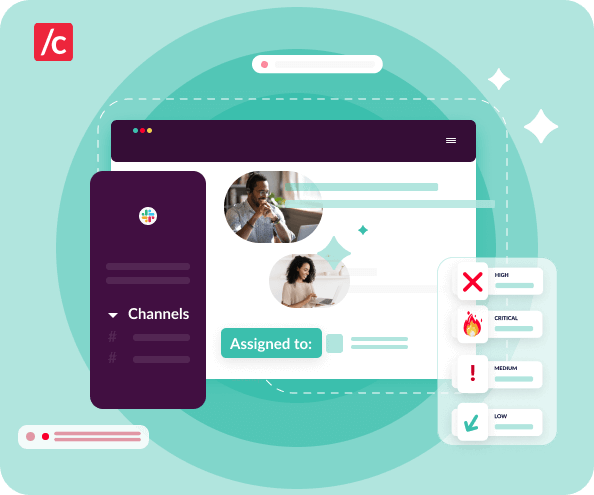
Respond. Resolve. Conclude.
Get started with Conclude
Automate processes with no-code smart workflows
What our customers say
“Conclude has dramatically changed how we respond to and track customer-facing outages and other incidents. Now we can instantly create focused, cross-team channels for each incident, which are branched off our main incident channel.
This branching allows the 330+ people on our main channel to easily see if an incident is being worked on and where to get more details. Dedicated incident channels also allow us to keep the main channel conversation clear and focused on new alert while helping with incident tracking, root cause analysis, and documentation.
As well as speeding up our response time, each channel captures an incident’s discussion and any relevant files in one location, making it even easier to reference them in Jira tickets and wiki pages.”
Patsy Ames
Technology Service Manager, Cengage
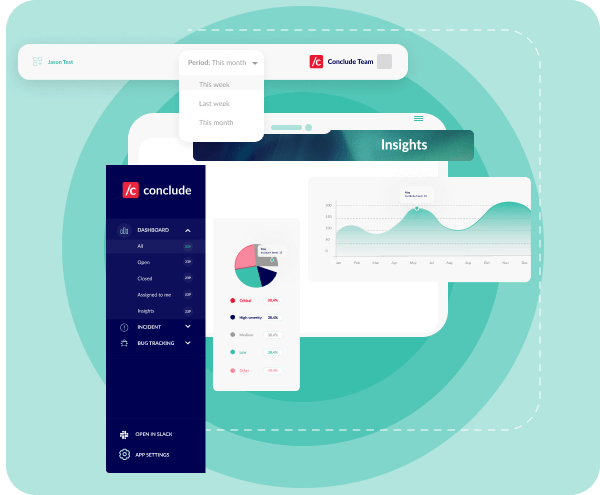
Data-driven insights for better incident analysis
Run incident retrospectives and postmortems

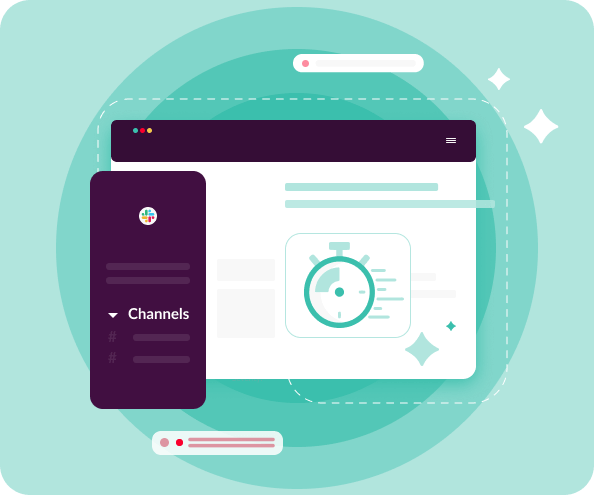
Inactivity timer to stay on top of incidents
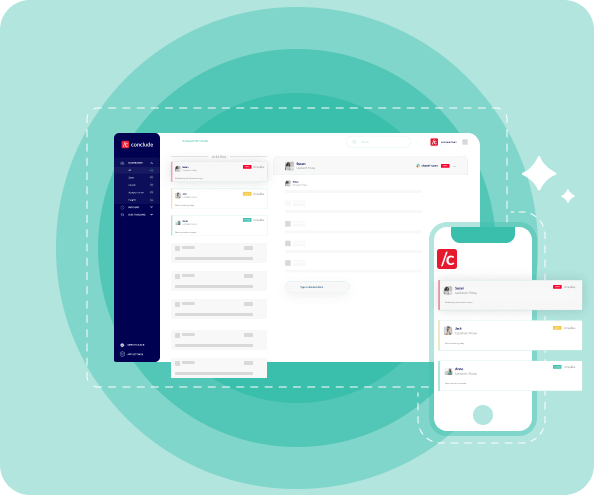
Information is archived – but never lost
Get started with Conclude in six steps

1 - Install the app in your incidents Slack channel

2 - Create a new incident and add some details

3 - Set the severity level and assign an owner

4 - Invite people to view the dedicated channel

5 - Communicate updates to different stakeholders

6 - Respond. Resolve. Conclude.